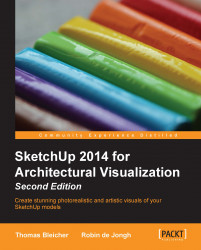When starting a SketchUp project, it is a good idea to set up your file structure first. Start with a main folder for the project, and create subfolders inside this main folder for site components, images, entourage, output drawings, and whatever else you need. This will help you when you need to transport your main model to another computer or when you do your daily backups. You just grab the whole folder hierarchy to keep the scene dependencies intact.
We are going to create a dummy building within our context scene, save it as a separate model file, and then open it individually to start modeling the details. This is a good modeling technique, especially for large or intricate scenes, and will also keep you away from being distracted as you work on it. To create the basic building shape, perform the following steps:
Draw the basic outline of the building you will be modeling.
Push-pull it to the maximum height (usually the ridge height...