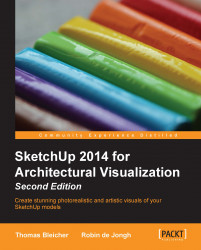Layer masks are a key feature of pro image software and the main reason we're using GIMP. A layer mask is a black-and-white image associated with an image layer. Wherever you paint black on the layer mask, you will be able to see through the layer. Wherever there is white, you will not be able to see through it. This is a nondestructive way of creating "holes" in a layer, where the layer below will show through. There's some more information on using layer masks in Chapter 9, Postproduction in GIMP.
You're going to use layer masks now to create "holes" in the LinesShadows layer. This will allow the painted area to show through from the layers below. You'll be able to see how it all works by performing the following steps. Don't worry! There is not much to it and you will get to grips with it really quickly.
Click on the eye icon on the
LinesShadowslayer to switch it back on.Right-click on this layer and select Add Layer Mask...