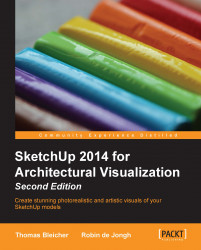The Web is full of stunning sky photos, and you have, no doubt, your own amazing holiday shots. Just grab the one you like, and follow these steps to insert it into your composition. Or why not just point your camera upwards on a sunny day?
In GIMP, go to File | Open and select the sky image.
This will open a new GIMP image window. Working in this has no effect on any other image you may be working on, although they share the same pallets and option windows.
Use Image | Scale Image to resize the sky to match your scene's images. It doesn't matter if you have to distort the sky a bit; it won't be visible in the end.
Go to Filters | Artistic | Oilify and increase Mask size and Exponent until you get an oil-paint effect similar to this:

Now go to Select | Select All.
Use Edit | Copy to copy the whole image into your clipboard.
Switch back to your Dennis window.
Just in case you're still editing a layer mask, click on any layer icon in the layer pallet to deselect the mask...