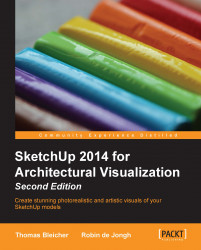The idea of the vignette layer goes back to the early days of photography when the artists would blur the edges of the image during the process of developing the print. As a composition tool, it helps you focus the eye into the image and take away edge distractions. The idea here is to start with a completely white mask and gradually reveal only the areas you really need to see. It's very minimalist, but that's what sketchy visuals are!
Create a new layer at the top of the stack and select White as the Layer Fill Type.
Create a layer mask as you did earlier.
With a large brush and opacity at 20 percent, just reveal the largest extent of what you need to see. Leave a good white border around the edges.

With a 40-percent opacity brush, half the size of the first one, uncover some of the focal areas bit by bit—but be sparing.
Change your brush to a white one with full opacity, and paint out all the areas that are irrelevant...