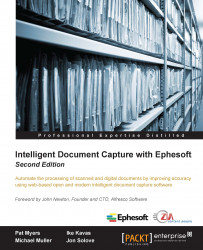Now that the accounts payable batch class exists, we must tell Ephesoft about the types of documents that this batch class will process. Each batch class can process many different document types, but we will begin by defining just one document type: an invoice.
Select the newly created batch class and click on the Open button.
When editing batch classes, Ephesoft displays a navigation tree on the left that allows the user to select the aspect of the configuration to be modified. The Document Types item is the default, so it should already be selected, as shown in the following screenshot:

The batch class document type list
Click on the Add button located on the top of the screen. A new row will appear in the Document Types table into which you can enter information about the new document type, as shown in the following screenshot:

New document type configuration
The following information can be provided when creating a new document type:
Name: The name of the new document...