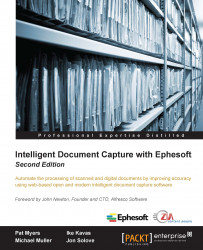Sometimes, content needs to be checked for consistency before being saved. For example, it may be important to save all dates in the same format, even though they are provided in a variety of formats in the documents. Ephesoft accomplishes this with validation patterns that can be set on a field level. If the field's extracted value does not match the pattern, Ephesoft will force the operator to edit the field to conform. This ensures that values that have a pattern, such as dates and order numbers, are consistent prior to being exported.
A validation rule is simply a regular expression that the field must match. To create a validation rule, navigate to Validation Rules on the left-hand side of the batch class administration screen and click on the Add button. Enter a regular expression to which the field must conform, and then click on the Validate Regex button. In the following example, the administrator is enforcing that the customer number must be a number with exactly...