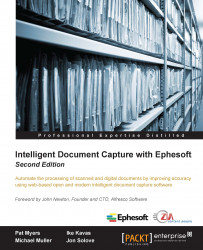Most organizations need to send their documents from Ephesoft to some other system. This is the final step in the mailroom workflow that we used as a template.
Ephesoft comes with several plugins available for exporting purposes. Some plugins are of general use, such as the DB Export plugin or the CSV File Creation plugin, while others are targeted at specific ECM products, such as the IBM CM plugin and the FileBound export plugin. There is also a CMIS plugin that allows export to any repository that supports version 1.0 or 1.1 of this industry standard interoperability interface.
More than one plugin can be active for each batch class, allowing you to export to multiple locations or systems. If no export plugin (or combination of plugins) meets your needs, it is possible to implement your own export plugin.
Copy Batch XML is the only export plugin that is enabled by default.