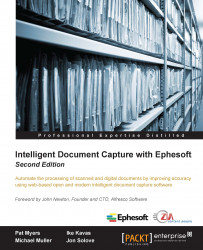Ephesoft provides a tool called Web Scanner that allows you to scan content from nearly any PC that has a scanner attached. You do not have to install and configure scanning software to use this feature, although the scanner drivers must be installed on the PC from which you are accessing Ephesoft. Only TWAIN and PaperStream drivers are supported by Web Scanner.
Note
Because the images are sent directly to the server, bandwidth should be taken into account when using this feature; do not use Web Scanner to process large batches from a device that has a low-bandwidth Internet connection as a primary ingestion scenario.
Web Scanner will not work from a Mac OS X (Apple) client.
If Web Scanner fails to initialize, verify that the popup blocker on your browser is not blocking the location where you installed Ephesoft.
Web Scanner can also be used in the review and validation user interfaces to scan in images to a batch that is already running.
As of version 4.0.3.0, Ephesoft uses...