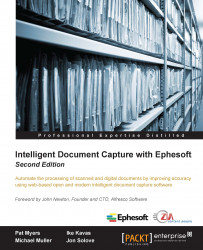Table extraction is used to extract repeating information from a form. On the following invoice, we might want to extract the date, hours, rates, and total from each row in the table.
Tip
You must also turn on Table Extraction Switch in the Table Extraction plugin within the Extraction module.

A sample invoice with table information
From the administrative interface, edit the batch class, edit the Invoice document type, and then select Tables. Click on the Add button to define a new table. The following information can be specified about the table:
Name: The name of the table.
Validation Rule Operator: By default, all the validation rules must be satisfied in order for a table row to be valid. Select the OR validation rule if you wish the table row to be valid when any of the validation rules are satisfied.
Remove Invalid Rows: If this is enabled, rows that fail to comply with the validation rules will not be extracted.
Currency: This configuration setting indicates how columns...