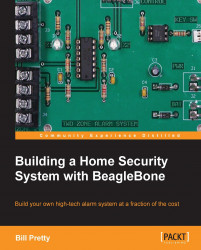In order to enable web access on your BeagleBone, you need to perform the following steps:
Download the
yalertunnel.servicestartup script.$ curl -L http://yalertunnel.s3.amazonaws.com/yalertunnel.service -o /lib/systemd/system/yalertunnel.serviceCreate a symbolic link:
$ ln -s /lib/systemd/system/yalertunnel.service /etc/systemd/system/multi-user.target.wants/yalertunnel.serviceEdit the script using the built in editor called Nano to set
YOUR_RELAY_DOMAIN, as well as the local IP (default:localhost), and port (default:80) of the local web service you want to make accessible via Yaler (to save your changes press Ctrl + X, then Y, and then Enter).Note
$ nano /lib/systemd/system/yalertunnel.service [Unit] Description=yalertunnel on port 80 ConditionPathExists=|/home/root/yalertunnel [Service] Working directory=/home/root/yalertunnel ExecStart=/home/root/yalertunnel server localhost:80try.yaler.net:80 <YOUR_RELAY_DOMAIN> -min-listeners 4 [Install] Wantedby...