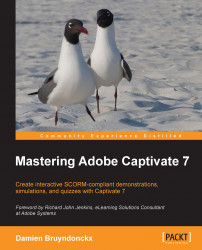You now have a pretty good idea of all the objects available in Captivate 7. Before moving on to the next chapter, you will quickly return to the Video Demo project you created in Chapter 2, Capturing the Slides, and explore the objects that can be added in such a project.
Let's begin with the easiest and shortest topic.
Remember that a Video Demo project is a big Full Motion Recording and that it can only be published as a .mp4 video file. To make it short, a Video Demo can only propose a linear video-like experience to the students. Consequently, there is no interactivity in a Video Demo project. In other words, the interactive objects (Buttons, Click Boxes, and Text Entry Boxes) as well as the Rollover objects of Captivate are not supported in Video Demo projects.