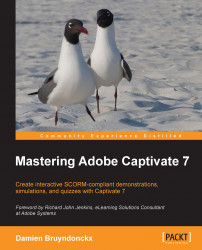In this chapter, you have learned some of the workflows that integrate Captivate with other applications. Some of these applications, such as Photoshop and Flash, are part of the Adobe product line, and others, such as Microsoft Word and Microsoft PowerPoint, are third-party applications.
By using the PowerPoint workflows, you are able to recycle existing content made in PowerPoint. When it comes to localization, you can export Text Captions and Slide Notes as Microsoft Word documents, send them to a translation service and import them back into Captivate. There is no need for the translators to know anything about Captivate to make this workflow work. When importing a Photoshop file into Captivate, you can decide to maintain the layers of the original Photoshop file, which gives you a great deal of flexibility to further customize the imported images using the tools and effects of Captivate. Exporting the project to Flash gives you access to the full power of the Flash technology...