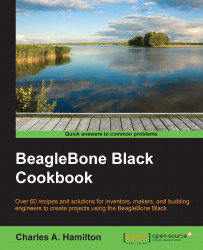In this section, we will cook up an introductory recipe to use the mini LCD display cape designed by CircuitCo.
With a mere 1.8 inches of screen territory, you might wonder what kind of scenarios would be relevant for an add-on such as this. You might also think that the design is a bit odd as the PCB board space dwarfs the actual screen size. Keep in mind a couple of things, though, when deciding to purchase the cape and testing it:
The BBB is an embedded computing-centric development environment, not desktop-centric as RPi is. As such, an add-on similar to this mini display cape addresses the needs of typical use cases for an embedded device. These are situations that commonly require extremely low power and minimal display, if any.
The need for fast prototyping, durability, and testing drive the design of a cape such as this results in an overall form factor much larger than the screen itself. Looking more closely at the cape, we discover a number of exciting things...