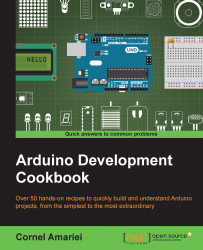Since the beginning of electronics, 7-segment displays have been used to display numbers. They are easy to connect and understand, and quite fun to use once they are properly implemented. We can use such a display to show the status of our system or to show data from a sensor.
The following ingredients are needed for this recipe:
An Arduino board connected to the computer via USB
A breadboard and jumper wires
A 7-segment display
Resistors between 220–1,000 ohm
Follow these steps in order to connect a 7-segment display to the Arduino:
Mount the 7-segment display on the breadboard.
If the display is a common anode (+) configuration, connect the common anode (+) pin to the VCC port on the Arduino. If it is a common cathode (-), connect the cathode to the GND port on the Arduino.
Connect each individual segment pin to one individual Arduino digital pin using a resistor.