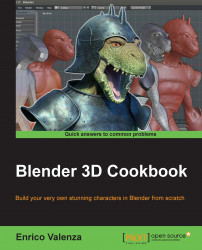The Cycles Render engine can be very slow compared to Blender Internal; by the way, some of the rendering settings can be tweaked to make it work faster; the goal here is to avoid fireflies and noise, usually due to low samples and a light source that is too bright.

Rendered previews of an example scene, showing a cube on a plane with and without noise and fireflies
Start Blender and load the Gidiosaurus_playblast.blend file.
Click on the Scene datablock button in the top main header to switch from BI to Cycles.
Go to the Outliner and enable the visibility of the Light_key lamp in the viewport by clicking on the grayed eye icon.
Put the mouse pointer inside the Camera view and press Shift + B to draw a box around the character's head, then zoom to it.
Save the file as
Gidiosaurus_render.blendand press Shift + Z to start the Rendered preview.