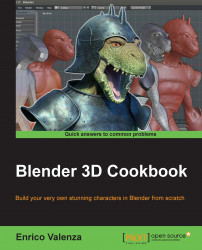Once we have our base mesh completed, it's time to prepare it for the sculpting.
Open the Gidiosaurus_base_mesh.blend file and be sure to be out of Edit Mode, and therefore in Object Mode.
Select the character's mesh and go to the Object Modifiers window under the main Properties panel to the right.
Go to the Mirror modifier panel and click on the Apply button.
If this is the case, expand the Subdivision Surface modifier panel, be sure that the View level is at 1, and click on the Apply button.
Press Tab to go into Edit Mode and, if necessary, select all the vertices by pressing A; then, press Ctrl + N to recalculate the normals and exit Edit Mode.
Go to the Properties sidepanel on the right-hand side of the 3D view (or press the N key to make it appear) and under the View subpanel, change the Lens angle to 60.000 (more natural looking than 35.000, which is set by default).
Under the Display subpanel, check the Only Render item:

Setting...