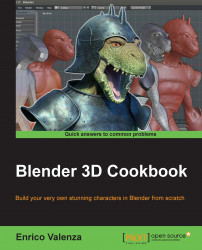We have already seen the LoopTools add-on in Chapter 3, Polygonal Modeling of the Character's Accessories. This incredibly useful Python script can even be used for the re-topology!
If the LoopTools add-on isn't enabled yet, perform the following steps:
Start Blender and call the Blender User Preferences panel (Ctrl + Alt + U); go to the Addons tab.
Under the Categories item on the left-hand side of the panel, click on Mesh.
Check the empty little box to the right of the Mesh: LoopTools add-on to enable it.
Click on the Save User Settings button at the bottom-left of the panel to save your preferences and close the panel:

The User Preferences panel and the LoopTools add-on enabled
Click on the Snap during transform button on the 3D view toolbar (or else, press Shift + Tab) to enable the Snap tool again.