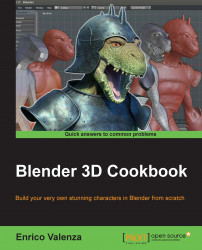The Shrinkwrap modifier method can be the way to quickly finish the rest of the re-topology of the Gidiosaurus sculpted mesh, by quickly re-topologizing the simpler cylindrical shapes and then completing the more difficult parts by hand.
If necessary, repeat the steps to set up the Shrinkwrap modifier technique:
Assign the Shrinkwrap modifier to the Gidiosaurus_lowres mesh and in the modifier stack, move it before the Subdivision Surface modifier.
Click on the Target field to select the Gidiosaurus mesh item and leave Mode to Nearest Surface Point.
Enable the Display modifier in Edit mode and Adjust edit cage to modifier result buttons and the Keep Above Surface item.
In Edit Mode, to make the low resolution mesh more easily visible against the high resolution one, change the Offset value to 0.001.
Having the X-Ray item still active, go to the Shading subpanel under the Properties 3D view sidepanel and check the Backface Culling item.