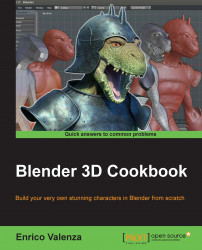In Chapter 3, Polygonal Modeling of the Character's Accessories, in the Using the Mesh to Curve technique to add details recipe, you already saw how to use this technique as a modeling tool. In this recipe, we'll use the same technique but in the opposite direction—to add rivets around the perimeter of the borders of the different Armor parts.
Re-open the Gidiosaurus_limits.blend file; the first thing to do is to model a very lowpoly rivet object to be duplicated on the Armor surface:
Switch to an empty scene layer, press Shift + C to place the 3D Cursor at the center of the grid, and add a Cube primitive mesh. Enter Edit Mode and delete the bottom face, then scale the remaining faces by a value of 0.100 twice, then one last time by 0.500. Move the top face downward to flatten the overall shape a bit and scale the same face by 0.700.
Press A to select all the vertices and W to choose the Subdivide Smooth item from the Specials...