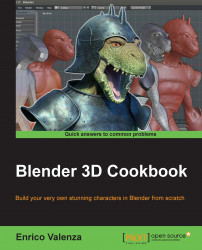It's finally time to use the NLA Editor to compose a longer animation using the actions we built in the previous recipes.
As usual, first let's prepare the screen:
Start Blender and press Ctrl + Alt + U to call the User Preferences panel; in the Editing tab, enable the Allow Negative Frames item.
Click on the Save User Settings button and close the panel.
Load the
Gidiosaurus_F-Curves.blendfile and switch the Graph Editor to the NLA Editor window, and the Dope Sheet below it with the Action Editor window.If necessary, click on the X icon button in the Action Editor window toolbar to unlink any action from the rig and clear the pose:

The Animation screen with the (still empty) NLA editor window