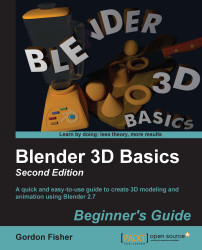Say you want to start out with a long shot that transitions into a close-up. Do you zoom or dolly? We studied dollying in Chapter 3, Controlling the Lamp, the Camera, and Animating Objects. Dollying moves the camera towards or away from the scene. Zooming starts with one field of view and transitions to a different field of view. You can go from a distant shot to a close-up of your subject with either method. Is there a difference in the results? Let's find out. This exercise has two identical cameras; you'll zoom one and dolly the other and see what you think. Check Chapter 3, Controlling the Lamp, the Camera, and Animating Objects, if you need to review the commands for navigating in the Timeline Editor. The following steps will show you how to zoom and dolly the camera:
Open the file
4909OS_11_Blender_Island.blend. Camera.Field of View is selected as the active camera in the upper-left 3D View window.The Object Data panel...