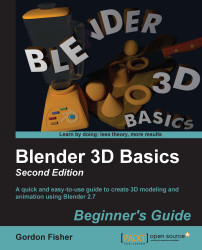If you read the article on Sam Chen, then you know that he scanned his Post-it® notes and made an animatic of his animation from them. Animatics are a combination of slide show, rough animations, and maybe a rough sound track. This gives you a surprisingly good feel of how your animation will work. It will help you establish the pace and timing of the scene before you animate it. The animatic video can even be used as a template for animation. With Blender, you can drop your graphics into the Video Sequence Editor and spread them out over time to give yourself a rough idea of how everything will look after it's animated. You will be introduced to using the Video Sequence Editor to edit animation clips in Chapter 12, Rendering and Compositing.
Tip
Using Blender for Animatics available at http://www.freesoftwaremagazine.com/articles/creating_storyboard_animatic_blender.
Sintel, the Animatic available at http://www.sintel...