What is great about the official LEGO EV3 (and some NXT) sensors is that the software on the EV3 brick will Auto-ID the sensors as soon as they are plugged in. This makes it easy to use the sensors because you do not need to tell the brick what you plugged in. If you are using older LEGO sensors or sensors from other manufacturers, you will have to download and import sensor blocks that will control those sensors. The sensor blocks have the code to control the sensor and convert the signals from the sensor into readable values. You can download these .ev3b files from the manufacturer's website. These third-party companies include HiTechnic, Dexter, and Vernier to name a few. The Retail Home Edition and the Educational Edition of the EV3 kit come with different sensors. The Educational Edition of the software is ready to use all of the EV3 sensors. The Retail Home Edition of the software is not ready to use the gyro or the Ultrasonic motion sensor. To use the gyro or the Ultrasonic...
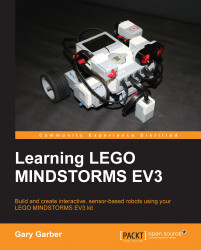
Learning Lego Mindstorms EV3
By :
Learning Lego Mindstorms EV3
By:
Overview of this book
Table of Contents (19 chapters)
Learning LEGO MINDSTORMS EV3
Credits
About the Author
About the Reviewers
www.PacktPub.com
Preface
 Free Chapter
Free Chapter
Engineering Notebook
Mechanical Design
Drive Train and Chassis
Sensors and Control
Interacting with EV3
Output from EV3
Advanced Programming
Advanced Programming and Control
Experiment Software and Data Logging
Other Programming Languages
Communication between Robots
Advanced Robot – Gyro Boy
Index
Customer Reviews

