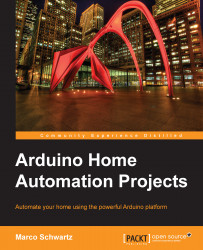It's now time to test the interface. Make sure that the web server is running on your computer. Also, make sure that all the files of the interface are placed inside a folder at the root of your web server. You can go over to this folder in your browser (by typing in localhost) and open the HTML file. This is what you should see:

To test the interface, simply try to click on these different buttons. You will see that the lights switch instantly whenever you press the right button. If it doesn't work at this point, there are several things you can check.
The first thing is to check that your web server is running correctly. Also, check that you have entered the right name for your Arduino board (or the right IP address) inside the PHP file. Finally, make sure that your Arduino sketch is working correctly by typing the commands inside your web browser directly. Also, note that at this point, you should also have set the relay pins to be outputs, as we saw in the...