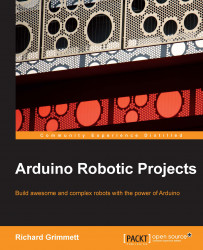Another way of communicating wirelessly with Arduino is through a Bluetooth link. Bluetooth is a standard communications protocol that also works at 2.4 GHz. To read more about the Bluetooth protocol, visit http://www.bluetooth.com/Pages/Fast-Facts.aspx. There are several possible ways to connect your Arduino using Bluetooth, but the most reliable one is a Bluetooth shield, which is available at www.adafruit.com. The following is an image of the shield:

Unfortunately, you'll need to solder header pins onto the shield to mount it on your Arduino, but then, you'll need no additional connections. You'll also need a USB module if you want to communicate with your PC. The following is an image of an adapter that is also available at www.adafruit.com:

The learn.adafruit.com/introducing-bluefruit-ez-link/overview website will lead you through the details of how to get the shield up and working, paired with your Bluetooth dongle, and communicating with your...