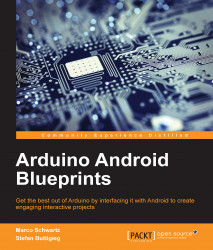Android Studio will not work without Java Developer Kit (JDK); therefore, it's necessary to know what Java version you have installed (in this particular case, the Java Runtime Environment will not be enough).
It is mandatory that you check the version of your JDK for compatibility purposes.
If you do not have Java installed, or if your version is below 6.0, install the Java JDK by clicking on the following customized and shortened link and choosing the version that applies for you:
http://j.mp/javadevkit-download
The following window will open:

The main recommendation for these projects is that you install a version of JDK 6.0 or higher.
Select the JDK for your operating system. On an Intel-based Mac, you can follow this useful table to see whether your Mac is 32-bit or 64-bit:
|
Processor Name |
32- or 64-bit processor |
|---|---|
|
Intel Core Solo |
32 bit |
|
Intel Core Duo |
32 bit |
|
Intel Core 2 Duo |
64 bit |
|
Intel Quad-Core Xeon |
64 bit |
|
Dual-Core Intel Xeon |
64 bit |
|
Quad-Core Intel Xeon |
64 bit |
|
Core i3 |
64 bit |
|
Core i5 |
64 bit |
|
Core i7 |
64 bit |
You can check for Processor Name by clicking on the Apple logo in the top-left corner of your screen followed by About my Mac.
In the case of Windows, to see whether your computer is running a 32-bit or 64-bit version of Windows, you need to do the following: