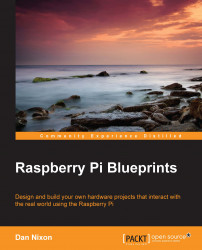We will first start by downloading and installing Logitech Media Server, which is the server backend that manages the media library and controls the players based on the commands from devices that can control the server (known as controllers). Examples of controllers include the web interface and smartphone applications.
The players are devices that actually output audio (also known as Squeezebox clients), our Pi, for example. It is possible to have several controllers and players running from the same server.
To get started, go to http://www.mysqueezebox.com/download, and download the correct version for your OS. In most of the cases, the download is an executable or a package file that can be installed in the same way as any other piece of software.
Once Logitech Media Server is installed, open a web browser on the same PC and navigate to localhost:9000; you should see the Logitech Media Server web interface, as shown in the following screenshot. This allows...