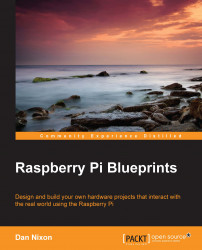In this section, we will set up the input hardware to the arcade cabinet. The cabinet we will build comprises a joystick and seven push buttons. All of the devices used for this are simple digital logic devices that can be connected directly to the GPIO header on the Pi without external electronics.
Firstly, we will solder the connecting wires to each of our arcade buttons and joystick. The buttons used have three connections on them that are marked as COM, NC, and NO, which stand for common, normally closed, and normally open.
Note
The buttons and joystick that I have used are from a seller on eBay called ultracabs (http://www.ebay.co.uk/usr/ultracabs) who sells a variety of hardware for arcade cabinets. While any buttons and joysticks should work, I will be using these in the instructions.
In our case, we want to create a circuit when the button is pressed, so we need to solder wires to COM and NO. In this case, we will use female-to-female 0.1 inch jumper...