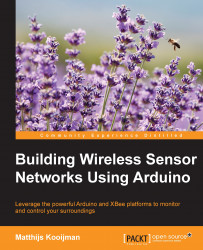In an ideal world, everything works as expected right away. In the real world, you will run into problems every now and then. Here are some pointers to help you figure out what is wrong and how to fix it.
Is serial communication not working at all? Check your connections: DIN to TX, DOUT to RX.
A good way to test this is to do a loopback test:
Remove the XBee module from your board and use a jumper wire to connect DOUT (pin 2) and DIN (pin 3) on the board.
Upload the
SerialDump.inosketch to the Arduino and open up the serial port using the serial monitor in the Arduino IDE (or another serial console program).If everything is wired correctly, any data you send should be received and displayed again.
If you are using a separate USB-to-serial converter, try swapping the DIN and DOUT wires; some of these converters have their labels inverted.
Make sure you connect GND between the XBee and USB-to-serial converter too, to establish a...