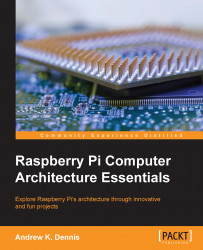What follows is a brief explanation of the process that eventually results in Raspbian being loaded. This will provide some context when we come to modify the cmdline.txt file in order to boot the operating system from the HDD rather than the microSD card.
Start by running the following ls command:
ls /boot/
This is the boot directory as its name suggests. In here you will see a variety of files that are used in a specific order to boot the Raspberry Pi 2 up into the operating system.
The following screenshot illustrates what this directory typically looks like:

We will now summarize how these files are used in the overall process.
The first step happens when we power up the Raspberry Pi. The CPU and other components start up and the VideoCore GPU kicks off the boot process based upon its firmware located in Read Only Memory (ROM).
This firmware can optionally be updated with the latest version by following the steps in the document available at https://github.com/Hexxeh/rpi-update...