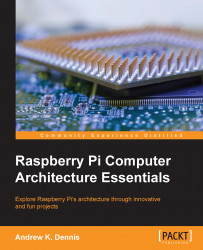The Python programming language provides us with a number of libraries and frameworks for building robust web applications. This includes the ability to handle incoming HTTP requests, serve up content in a variety of forms including HTML and JSON, and retrieve data from a database and share it with a visitor.
In the first application we will write, we will display the directory structure of the python_programs folder.
Start by opening a new file called fifth_python_prog.py.
Let's start by adding the following block of code to the file and taking a look at what it does:
#!/usr/bin/python import SimpleHTTPServer import SocketServer
First, we include the shebang, and following this we import two libraries.
The first library is SimpleHTTPServer. As you may have guessed from the name, this library provides all the functions and tools necessary for processing and sending HTTP requests and responses.
The next library we include is the SocketServer library...