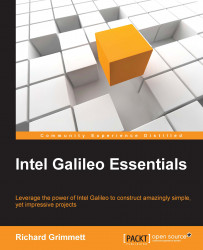Your first project will use the Digital IO pins to light up an LED. To do this, you'll need to gather two more hardware pieces. The first is an LED (Light Emitting Diode). This is a small part with two leads that lights up when voltage is applied. They come in a wide variety of colors. If you want to buy them online, search for a 3-mm LED. You can also get them at most electronics shops. The image shows an LED:

You'll also need a resistor to limit the current to the LED; a 220-ohm resister would be the right size. Again, you can get them online or at most electronics shops. The following image shows a resistor:

If you get three LEDs and resistors, you can exercise three of the Digital IO pins.