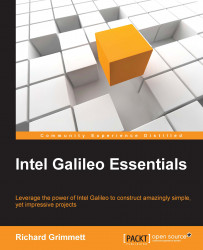In order to understand how to use a shield, let's start with one of the most basic display modules available for the Galileo, the serial LCD display. There are several different versions out there, but most provide a simple 2 x 16 character display that can be driven by the serial TX pin on the Arduino. They are available at most locations where the Galileo is offered. The following image shows the display:

You'll need three pins to drive this display. They are a GND and VCC pin, and the TX pin. The VCC and GND will come from the 5V and GND pins on the Galileo. You'll use digital I/O pin 1 on the Galileo as a TX. To connect the Galileo to the display, connect the male to male jumpers to 5 Volts, GND, and digital input. Connect the three connectors to the proper connections on the board, like this:

This should complete the hardware connections to the board. Now you'll need some code to write characters to the board.