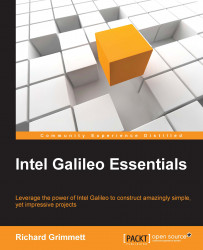Now that you've learned how to get to the Linux operating system on your Galileo, you have a whole new set of capabilities that you can add to your projects. One example is speech; it is a good basic project and offers an example of adding capability in both hardware and software. You'll be adding a speaker to your Galileo. You'll also add functionality so the robot can respond via the speaker.
Specifically, in this chapter you'll learn how to:
Hook up the hardware to input sound
Use Espeak to allow your projects to respond in a robot voice
This project requires a USB microphone or speaker adapter. The board itself does not have audio out or audio in. On the Galileo Gen 1 board, the 3.5 mm connector is to connect to the host computer. So you'll need the following two pieces of hardware: