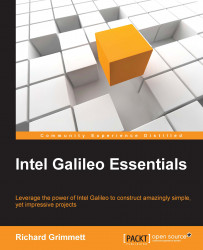For this task, you are going to hook up your hardware so that you can record and play sound. To do this, assemble your Galileo and the components. Plug in the LAN cable, or connect via the wireless adapter. Plug in the microphone or speaker USB device. Also, plug in your speakers and the microphone. Plug in the power, as well as the UART connector. The entire system should look like the following image:

Plug in the power. Once the terminal window comes up, log in with your user name and password. Now type in cat /proc/asound/cards. The Galileo will tell you what sound card it sees attached. You should see a response that resembles the following screenshot:

There is only one audio device, your USB audio plugin. First, let's play some music to test that the USB sound device is working. You'll need to configure your system to look for your USB audio plugin and use it as the default sound device to play and record sound. To do this, you'll need to...