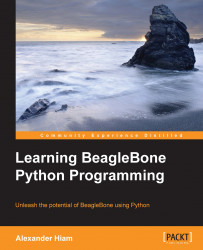If you are unable to use a network connection to your BeagleBone Black; for instance, if your network is too slow for Cloud9 or you can't find the BeagleBone's IP address, there is still hope! The BeagleBone Black includes a 6-pin male connector; labeled J1, right next to the P9 expansion header (we'll learn more about the P8 and P9 expansion headers soon!). You'll need a USB to 3.3 V TTL serial converter, for example, from Adafruit http://www.adafruit.com/products/70 or Logic Supply http://www.logicsupply.com/components/beaglebone/accessories/ls-ttl3vt. You'll need to download and install the FTDI virtual COM port driver for your operating system from http://www.ftdichip.com/Drivers/VCP.htm, then plug the connector into the J1 header such that the black wire lines up with the header's pin 1 indicator, as shown in the following screenshot:

You can then use your favorite serial port terminal emulator, such as PuTTY or CoolTerm (http://freeware.the-meiers.org), and...