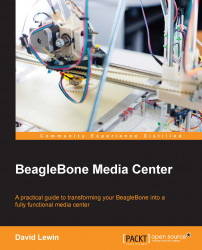You have a server that is waiting to be started locally:
(venv)debian@beaglebone:~/MediaDrop$ paster serve --reload production.ini source env/bin/activate

You need to wait for the last line to be displayed before you move on, which means that the server is ready to answer the request.
Note
Take the example of your command, which ends with the following line of code:
IOError: [Errno 2] No such file or directory: '/home/debian/production.ini'
You might not be in the good path; using the ls command, check whether the production.ini file exists in the current directory.
Now, from anywhere on your local network, enter the address of your board with the defined port—for me, it's 192.168.0.15:8082.
Welcome to your own new world; you should see the home page, as shown in the following screenshot:

This is more than just a simple welcome screen; you also have some interesting videos that show you how to use your contents as well as how to add videos and podcasts, with examples.
You can even try and upload content right now if you want.
Note
Currently, the server has been started manually. In Chapter 4, Getting Your Own Video and Feeds, we will see how to start the streaming service automatically on boot. This is a way to customize the boot process so that you know how to add a service such as MediaDrop at the start.