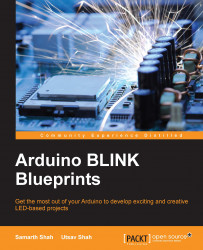An LED array is nothing but a few LEDs connected together. Usually, an LED array comes in sizes of eight LEDs and 16 LEDs. You can control an LED array directly using the digitalWrite() function. Apart from using the digitalWrite() function, you can control LEDs directly using port-level communication. On Arduino, we have three ports: ports B, C, and D:
Port B: Digital pins 8 to 13
Port C: Analog pins
Port D: Digital pins 0 to 7
Each port is controlled by three DDR registers. These registers are defined variables in Arduino as DDRB, DDRC, and DDRD. Using these variables, we can make the pins either as input or output in the setup function.
You can use the following syntax to initialize the pins:
DDRy = Bxxxxxxxx
Here, y is the name of the port (B/C/D) and x is the value of the pin that determines if the pin is input or output. We will use 0 for input and 1 for output. LSB (least significant byte) is the lowest pin number for that register.
To control pins using this port...