Overview of this book
Arduino is a small single-chip computer board that can be used for a wide variety of creative hardware projects. The hardware consists of a simple microcontroller, board, and chipset. It comes with a Java-based IDE to allow creators to program the board. Arduino is the ideal open hardware platform for experimenting with the world of the Internet of Things. This credit card sized Arduino board can be used via the Internet to make more useful and interactive Internet of things projects.
Internet of Things with Arduino Blueprints is a project-based book that begins with projects based on IoT and cloud computing concepts. This book covers up to eight projects that will allow devices to communicate with each other, access information over the Internet, store and retrieve data, and interact with users—creating smart, pervasive, and always-connected environments. It explains how wired and wireless Internet connections can be used with projects and the use of various sensors and actuators. The main aim of this book is to teach you how Arduino can be used for Internet-related projects so that users are able to control actuators, gather data from various kinds of sensors, and send and receive data wirelessly across HTTP and TCP protocols.
Finally, you can use these projects as blueprints for many other IoT projects and put them to good use. By the end of the book, you will be an expert in the use of IoT with Arduino to develop a set of projects that can relate very well to IoT applications in the real world.
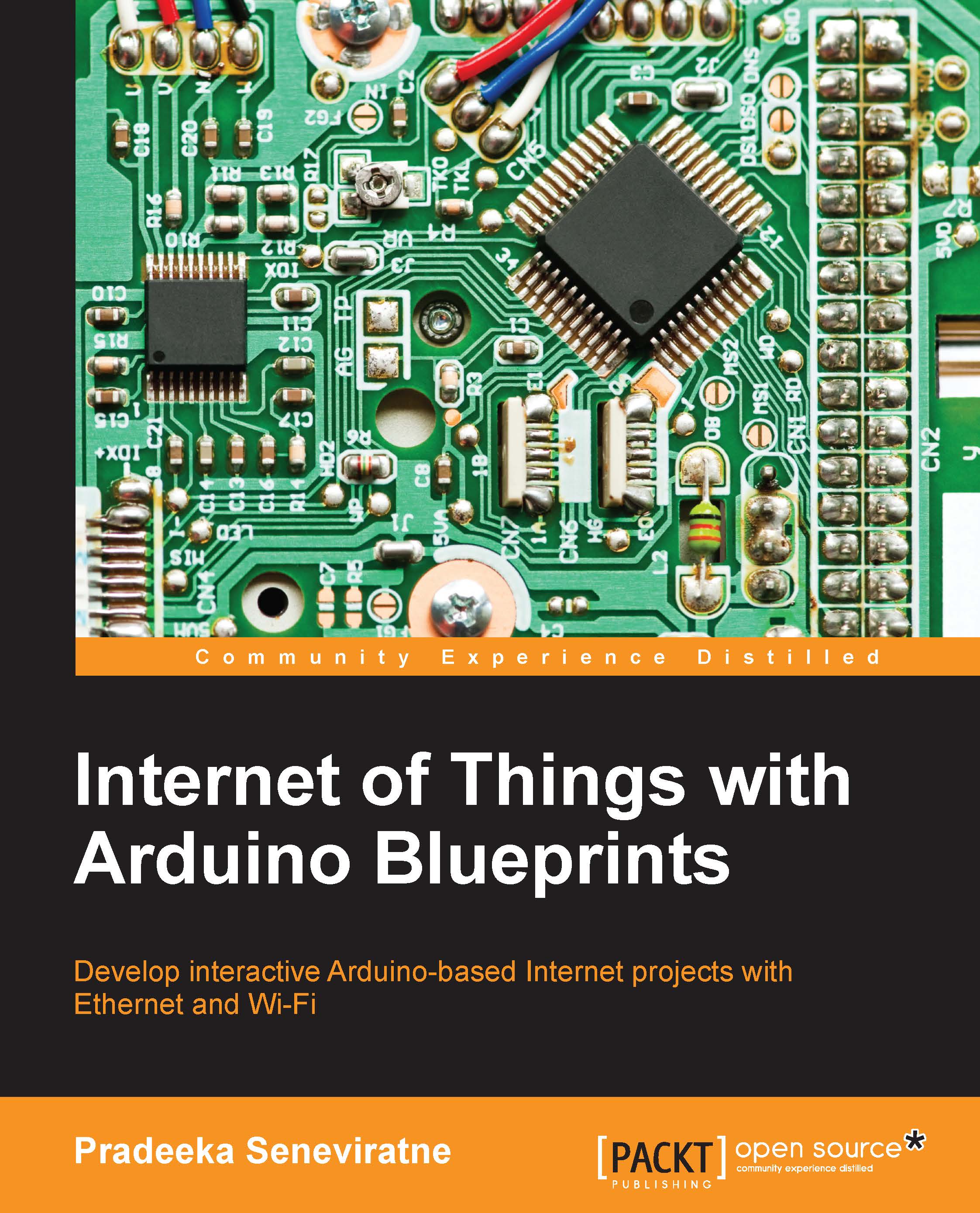
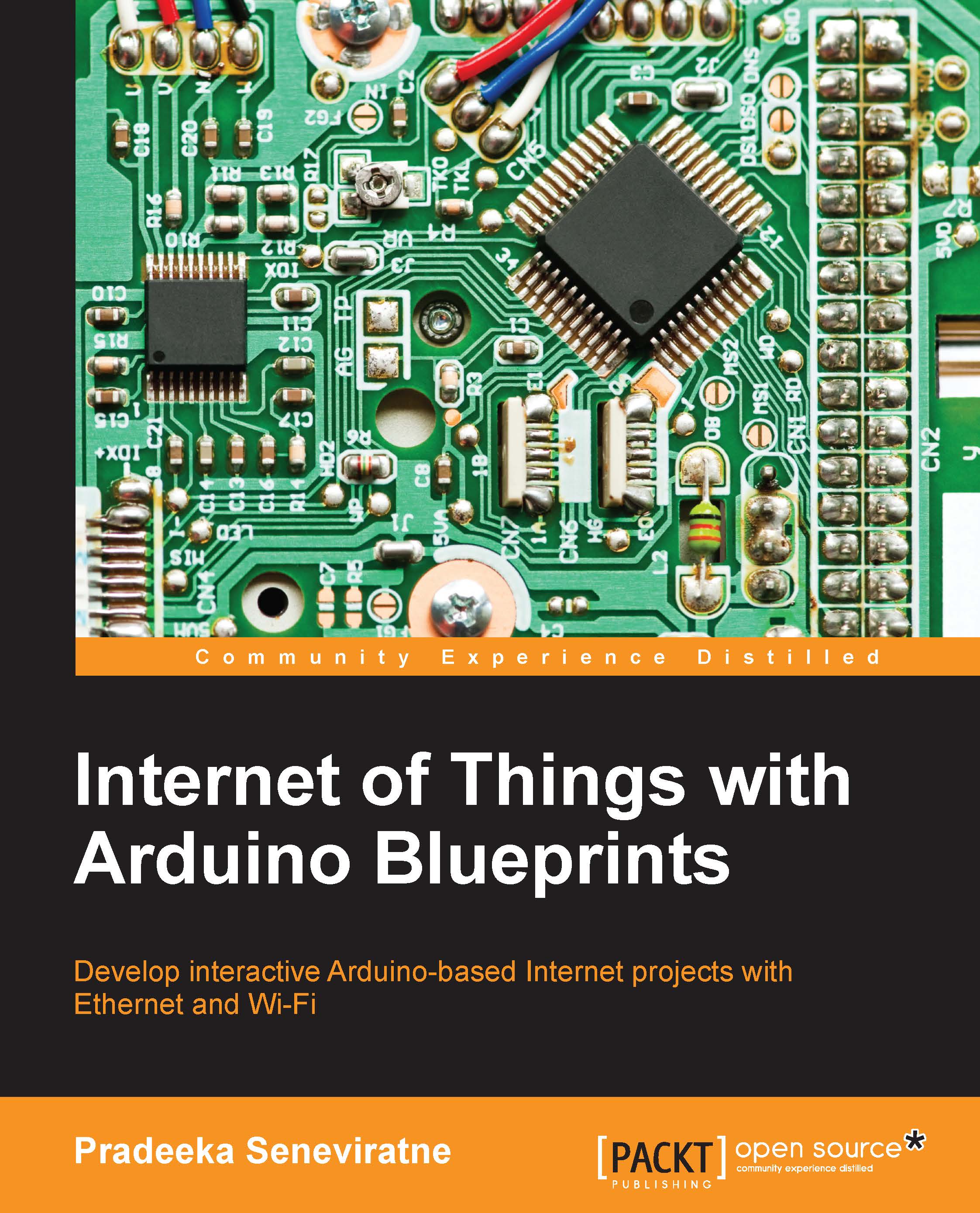
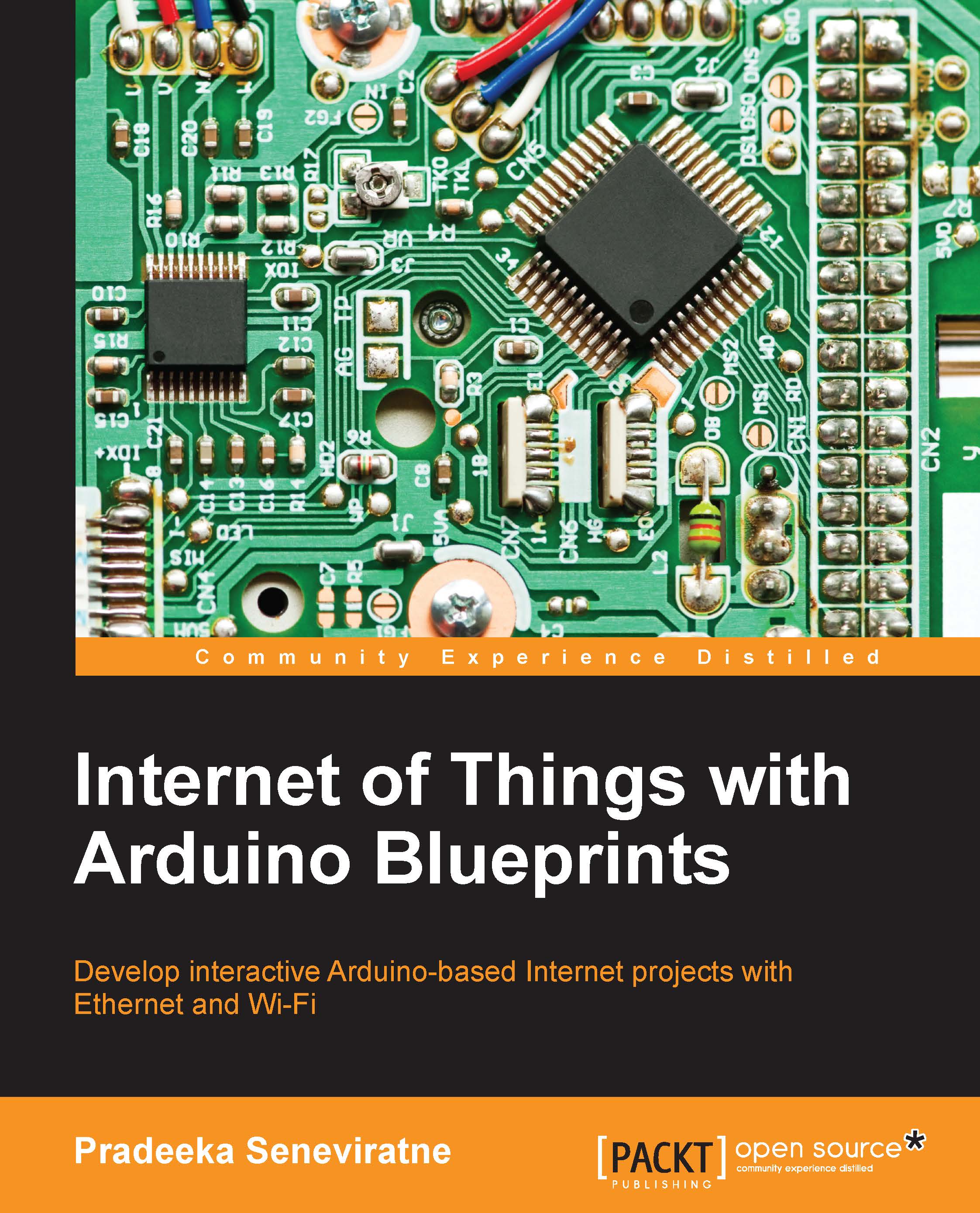
 Free Chapter
Free Chapter


