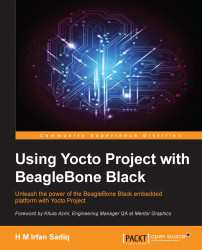We can use BBFILE_COLLECTIONS to conditionally decide which recipes to include in our BBFILES. To do this, we need to use logic that is similar to the following in our layer.conf:
Firstly, add the following two lines to our
layer.conffile:BBFILES += "${@' '.join('${LAYERDIR}/%s/recipes-*/*/*.bbappend' % layer \ for layer in BBFILE_COLLECTIONS.split())}" BBFILES += "${@' '.join('${LAYERDIR}/%s/recipes-*/*/*.bb' % layer \ for layer in BBFILE_COLLECTIONS.split())}"Secondly, arrange your
recipes-*directories under directories named according to other layers found inBBFILE_COLLECTION. For example, we might need to add some metadata that is specific only to it, and we want it applied only when we havemeta-tiincluded in ourbblayers.conffile. What we will do in this case is create a directory under our layer—say,test/meta-t/—and move all of therecipe-*directories specific to it under this directory. In the current configuration...