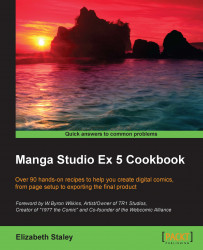You've learned how to add a 3D object to our project. But how can you pose it the way you want it to look for your scene? With a little time and patience, you'll be posing characters like a pro in no time!
Follow the directions in the Adding existing 3D objects to a page recipe before following the steps in this recipe.
This recipe will walk us through moving a character into a custom pose:
Be sure that the Object tool under Operation is selected.
Click on the 3D object to manipulate, if it is not already selected.
To move the entire object up, down, left, or right, hover the mouse cursor over the fourth icon in the top-left corner of the box around the selected object. Click and hold the left mouse button; then, drag to move the object in the desired direction. The following screenshot shows the location of the icon used to move the object up, down, left, or right. It is highlighted in pink and also shown over the 3D character.