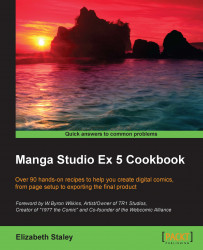Now you'll learn how to modify and adjust vector lines. Using control points, we can refine the vector to achieve the exact shape we want.
You will need a file open, with at least one vector layer and one line created on that vector layer. It can be created using a brush tool or one of the Direct draw tools.
The following steps will walk us through adjusting lines made with vectors:
Select the Operation tool, circled in the following screenshot, and make sure that the Object subtool is selected. In the Tool property palette, make sure that the Operation option is set to Control point and Scale/Rotate.

Click on the vector line that needs to be adjusted. You will see a red line down the center, yellow boxes at each control point, and a bounding box surrounding the line, as shown in this screenshot:

Determine what adjustment needs to be made. In this example, the top control point (the yellow box) needs to be moved to the left to match the sketch...