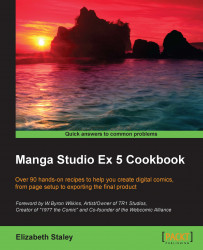The following is the most basic way to add a screentone to an image.
You will need an open file. The size and resolution don't matter. For these recipes, I am using a square canvas set at 350 dpi. You will also need the Material library open. Go to Window | Material | Material [Basic] if your Material library is not currently open.
The following steps will teach you how to add a screentone or any other material to your canvas:
In the Material library, locate the material to add to the image. For this recipe, we are using the 60.0 line 40% Circle Monochrome screentone from the Basic category, which is under Monochromatic pattern. Note that it is shown selected in this screenshot:

Click on the Paste selected material to canvas button at the bottom of the Material window. It is circled in the following screenshot:

The selected material is added to the canvas. As shown in the following screenshot, with this method, the material fills the...