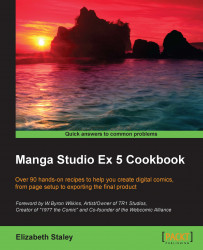In this recipe, we'll take an image and turn it into a material for use in other illustrations. This can be done with custom halftone images, photos, or drawings.
One of the many applications of custom materials is the use in your comics. Say we have a character with a design on their t-shirt. We can save the design as a material and apply it to each panel in which the character appears, without having to draw the design again.
The following recipe shows how to save a custom material image:
Open the image to be made into a material. For this recipe, I'll be using a halftone background photo, as shown in this screenshot:

Go to Edit | Register Image as Material.
In...