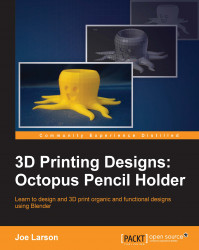The first thing that needs to be done is downloading and installing Bender. Follow these steps:
On your PC or Mac, open a your web browser and go to http://www.blender.org.
Locate the Blender download button on the main page for the latest version of Blende
r and click on it:

Scroll down and find Download under Blender and click on it. If you're on Windows and unsure, just choose the
MSIpackage option.Follow the prompts to install Blender.
When the installer is finished, run Blender. Click anywhere to close the splash screen.
Blender is now installed and ready to use.