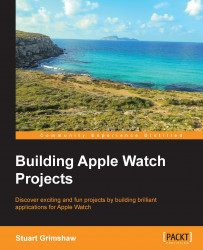Just as the iPhone presented a revolutionary step in user interface design, so the Watch brings with it a way of thinking about interacting with the user that goes beyond the simple shrinking down of screen content to fit the new device and instead gives us a reimagining of how we both read and input information, while effectively leveraging our previous experience and expectations of using a touchscreen.
The following image shows the Watch's home screen and its older sibling on the iPhone (not to scale):

And as the platform matures there will be endless opportunities, even necessity, for developers to think further out of the box and offer users new experiences and ways to respond to apps that they are just beginning to discover.
The arrival of the Apple Watch took its time, but in 2015 it was time for us to become familiar with a new kind of device, for which the user experience had once again made a complete rethink of the interface necessary. The screen was too small for conventional icons above conventional labels, too small for any kind of menus accessible from a status bar, and generally too small for anything approaching a simple migration of UI elements from the touchscreen of the iPhone. In terms of size, the closest we had was the iPod Nano, but even that 2.5 inch screen allowed a much more conventional interaction with the user than was the case with the Watch.
And once again, the Cupertino design gurus did not disappoint. The home screen, while being recognizably the offspring of the iPhone home Screen, had morphed into a rearrangeable matrix (or Carousel) of circular icons that resized as they approached the center of the screen, icons that for the first time had to say all they had to say without the use of a text label, or, it should be noted, without recourse to text within the icon itself —the calendar icon's weekday label really is at the outer edge of readability and should be viewed more as a very neat bit of decoration rather than an attempt to add meaningful textual information to the icon.
A look at the calendar icon on this home screen will, perhaps, make the point better than words:

In addition to the usual gestures of iOS touchscreens, the Watch's touchscreen gained what Apple dubbed the Force Touch, adding a layer of input over the familiar one without adding any extra visual elements, the use of which is accompanied by a satisfying tapping sensation produced by the Taptic Engine.
Ah yes, the Taptic Engine. Mobile phones have been buzzing away in our pockets and on our table tops for a long time now, with varying degrees of urgency (or sometimes irritation), and other companies' watch offerings have adopted that particular method of notification, as one would expect they would, though with little change in approach. But the Apple Watch—and this really isn't sales hyperbole—takes haptic feedback to a whole new level. The variety, subtlety, and outright aesthetic quality of the Taptic Engine, as Apple has called its tiny stroke of genius, literally has to be experienced to be understood.
So one begins to get an idea of how much we, as Apple Watch developers, have our work cut out for us in terms of rethinking how we will both present information to, and get information from our users, and how their experience in working (and playing) with our apps will be very different to what they, and we, are accustomed to.