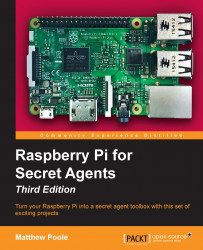Let's say that you need to leave your fellow agents a message in a particular location, but you don't want anyone else to know what it contains. You could write the encoded message on a piece of paper so it could be decoded by hand, but it would be much more convenient to show the encoded message electronically on a display, so it can easily be changed—even from a remote location.
For this project, we're going to use Ciseco's Pi-Lite board, which sits on top of the Raspberry Pi, plugged into the GPIO connector. It features a matrix of 126 LEDs combined with a small microcontroller enabling the device to be easily programmed using the Pi's serial port:

Ciseco Pi-Lite board contains 126 LEDs