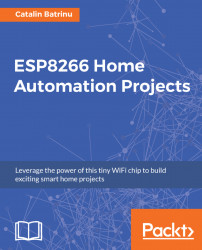If your data is more sensitive and you don't want to share it across the Wi-Fi network or you don't have Wi-Fi connectivity, a solution is to store your data on an SD card.
Let's see how data can be stored on an SD card.
Necessary hardware that will be used:
- Wemos D1 mini:

- microSD card shield:

- microSD card:

Since the microSD card is a shield for the Wemos D1 mini, it is easy to stack them; you just need to solder the pins that are coming into the package:
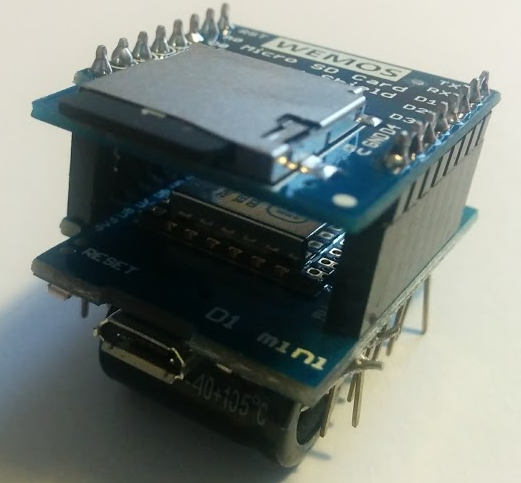
Let's determine the size of the SD card with the following sketch.
Include the SPI.h and the SD library:
#include <SPI.h> #include <SD.h>
Set up variables using the SD utility library functions:
Sd2Card card; SdVolume volume; SdFile root; const int chipSelect = D8;
In the setup function, we will determine if the card is inserted or not and the card details will be read over SPI:
void setup()
{
Serial.begin(115200);
Serial.print("\nInitializing SD card..."); Use the initialization code from the utility libraries...