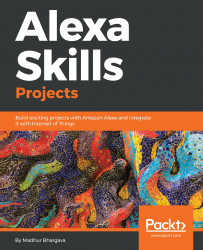As always, we will be making use of the Alexa Skills Kit (ASK) Console to configure the Ambience Manager Skill:
- Navigate to https://developer.amazon.com/alexa, and click on the
Sign Inbutton located in the top-right corner of the screen:

Figure 6.17: Alexa Skills portal
- After signing in, click on the
Alexa Skills Kitmenu item on the top-left, and from the menu, selectGet Started|Alexa Skills Kit:

Figure 6.18: Alexa Skills Portal – signing in
- On the screen that appears next, click on the
Start a Skillbutton, located in the center of the screen:

Figure 6.19: Alexa Skills Portal – starting a skill

Figure 6.20: Alexa Skills Portal – ASK Console
Click on the Create Skill button located at the bottom of the screen.
- The next screen is the
Create a new skillscreen, which will require aSkillNameto proceed further:

Figure 6.21: Naming the skill
Please name the skill Ambience Manager and click on the Next button.
- The next page...