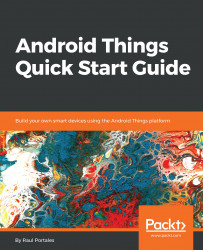The most prominent part of the Rainbow HAT is the four-digit, 15-segment alphanumeric display. It takes most of its surface and it is also very handy, since it can be used to display text.
contrib-drivers includes a class named AlphanumericDisplay, which extends from Ht16k33 (the controller chip) and it adds a few string manipulation utilities.
The simplest way to use the display is just five lines of code:
val alphanumericDisplay = RainbowHat.openDisplay()
alphanumericDisplay.setBrightness(Ht16k33.HT16K33_BRIGHTNESS_MAX)
alphanumericDisplay.setEnabled(true)
alphanumericDisplay.display("AHOY")
alphanumericDisplay.close()
As usual, we use the RainbowHat utility method to open the peripheral (in this case, RainbowHat.openDisplay), then we set the brightness (in our example, to the maximum value), and we also set it to enabled. Setting the display...